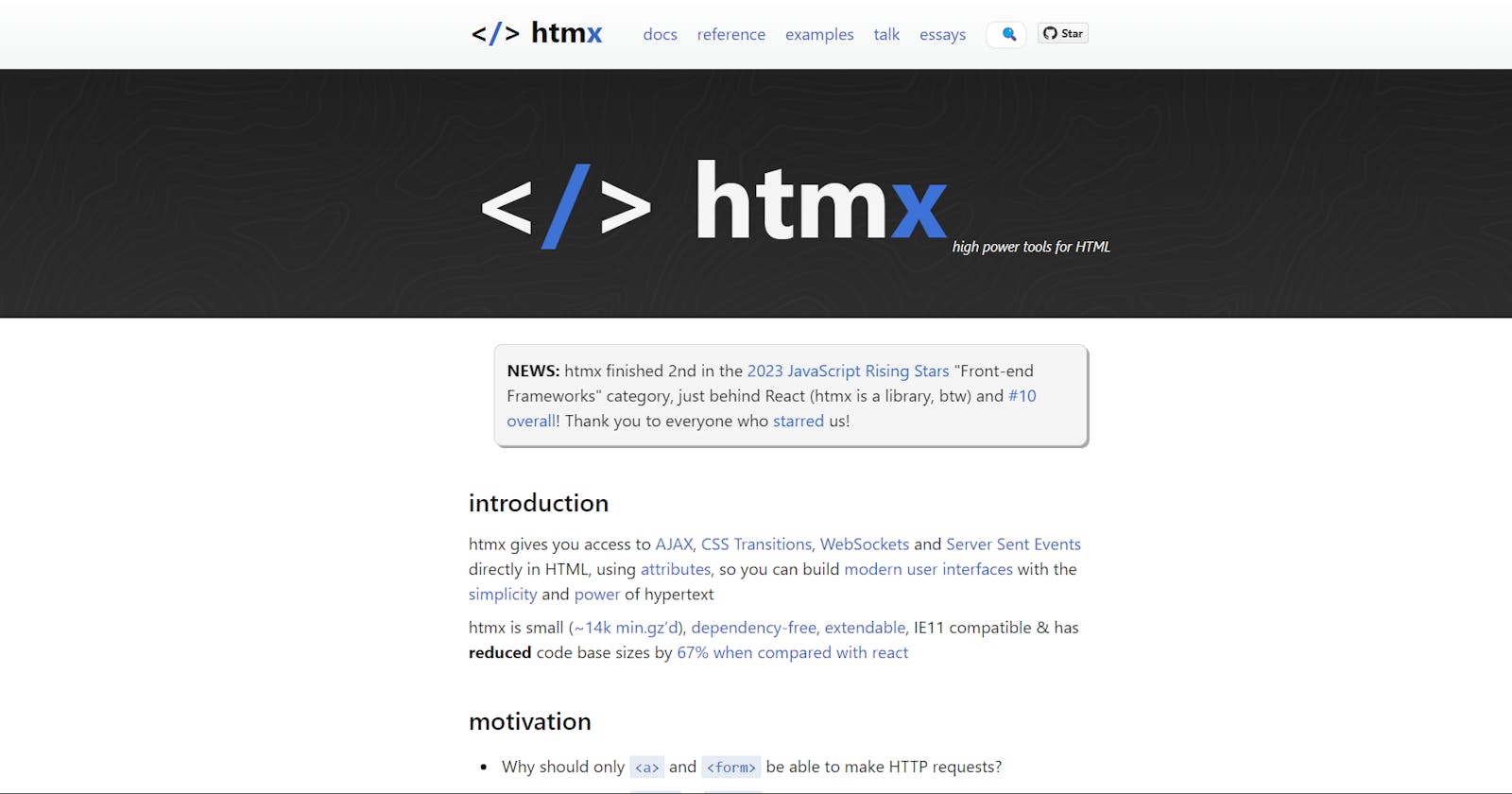Unleashing the Power of HTML with htmx: A Beginner's Guide
Unlocking the Potential of Dynamic Web Experiences with htmx: A Dive into Simplified AJAX, Transitions, and More!
In the ever-evolving landscape of web development, htmx emerges as a game-changer, offering a refreshing approach to harnessing the potential of modern browsers directly through HTML, sans the intricate complexities of JavaScript. Let's embark on a journey to demystify htmx and understand its essence through simple examples.
HTML: A Primer
Traditionally, HTML anchors and forms dictated user interactions. For instance, an anchor tag like <a href="/blog">Blog</a> conveyed, "Upon click, fetch the content from '/blog' and load it into the browser window." htmx broadens this concept, enabling any element, event, HTTP verb, and target to engage in the dynamic web experience.
Installing htmx
Fear not the complexity of setup! Installing htmx is a breeze, with options ranging from CDN usage to local copies and npm installations. Choose the method that aligns with your project's requirements.
<script src="https://unpkg.com/htmx.org@1.9.10" integrity="sha384-D1Kt99CQMDuVetoL1lrYwg5t+9QdHe7NLX/SoJYkXDFfX37iInKRy5xLSi8nO7UC" crossorigin="anonymous"></script>
AJAX Simplified
At the core of htmx lies a set of attributes facilitating AJAX requests within HTML elements. From hx-get for GET requests to hx-post for POST requests, htmx liberates your elements from traditional constraints. Triggering events? Define them effortlessly with hx-trigger, extending beyond clicks and submissions.
<div hx-put="/messages">
Put To Messages
</div>
Triggering Requests
Customize event triggers with finesse. Specify events such as mouseenter or introduce modifiers like once to control the frequency. Tailor triggers to meet unique user experience patterns.
<div hx-post="/mouse_entered" hx-trigger="mouseenter once">
[Here Mouse, Mouse!]
</div>
Polling and Load Polling
For periodic updates, leverage polling with hx-trigger="every 2s". Alternatively, employ load polling to achieve continuous updates, ideal for scenarios like progress bars.
<div hx-get="/news" hx-trigger="every 2s"></div>
Request Indicators
Keep users informed during AJAX requests using htmx-indicator. It seamlessly manages opacity transitions, creating a visual cue of ongoing activities.
<button hx-get="/click">
Click Me!
<img class="htmx-indicator" src="/spinner.gif">
</button>
Targets and Swapping
Control where responses land by employing hx-target. Combine this with hx-swap to determine how content replaces existing elements.
<input type="text" name="q"
hx-get="/trigger_delay"
hx-trigger="keyup changed delay:500ms"
hx-target="#search-results"
placeholder="Search..."
>
<div id="search-results"></div>
Extended CSS Selectors and Morph Swaps
Enhance flexibility using extended CSS selectors, specifying relationships like this, closest, next, and more. Delve into morph swaps for nuanced content merging.
CSS Transitions and View Transitions
Embrace CSS transitions effortlessly within htmx, allowing for smooth UI transformations. Experiment with the View Transitions API for animated transitions, enhancing user experience.
Synchronization and Details
Coordinate requests seamlessly with hx-sync. Understand the inner workings of CSS transitions in htmx through the swap & settle model, unlocking the potential for captivating visual effects.
In conclusion, htmx empowers developers to redefine web interactions, blending the simplicity of HTML with the dynamism of modern web applications. Whether you're a novice or a seasoned developer, htmx opens a gateway to a world where HTML is not just a markup language but a driver of immersive web experiences. Explore, experiment, and embrace the future of web development with htmx!